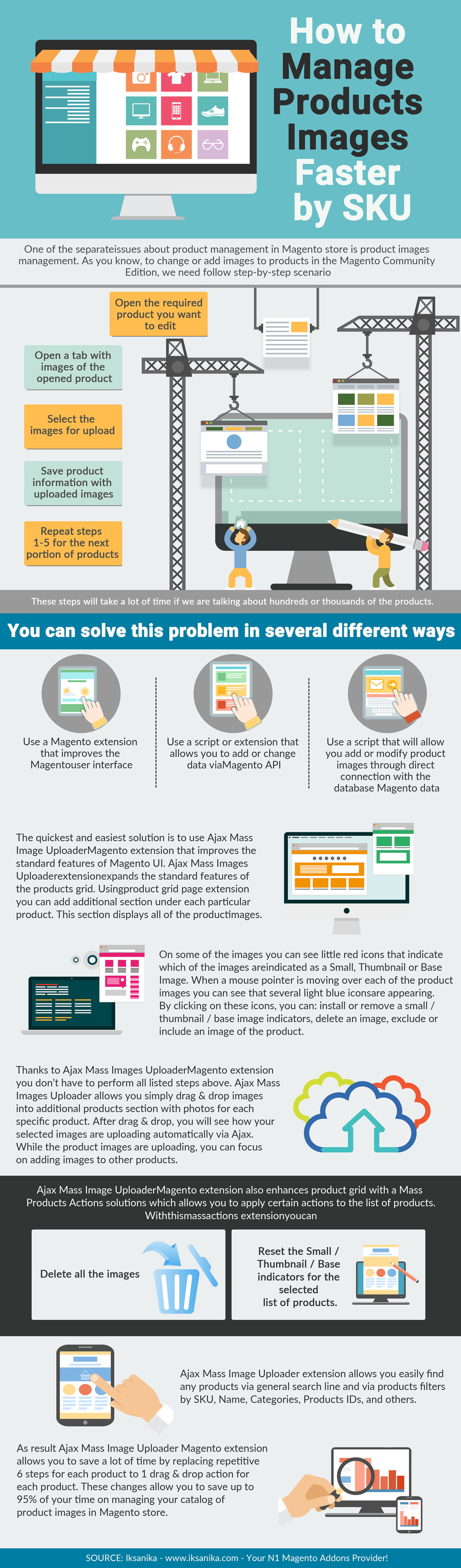One of the separate issues about product management in Magento store is product images management. As you know, to change or add images to products in the Magento Community Edition, we need follow step-by-step scenario:
- Open the required product you want to edit
- Open a tab with images of the opened product
- Select the images for upload
- Wait until the completion of image uploading
- Save product information with uploaded images
- Repeat steps 1-5 for the next portion of products
These steps will take a lot of time if we are talking about hundreds or thousands of the products.
You can solve this problem in several different ways:
- Use a Magento extension that improves the Magento user interface
- Use a script or extension that allows you to add or change data via Magento API
- Use a script that will allow you add or modify product images through direct connection with the database Magento data
The quickest and easiest solution is to use Ajax Mass Image Uploader Magento extension that improves the standard features of Magento UI. Ajax Mass Images Uploader extension expands the standard features of the products grid. Using product grid page extension you can add additional section under each particular product. This section displays all of the product images. On some of the images you can see little red icons that indicate which of the images are indicated as a Small, Thumbnail or Base Image. When a mouse pointer is moving over each of the product images you can see that several light blue icons are appearing. By clicking on these icons, you can: install or remove a small / thumbnail / base image indicators, delete an image, exclude or include an image of the product.
Thanks to Ajax Mass Images Uploader Magento extension you don’t have to perform all listed steps above. Ajax Mass Images Uploader allows you simply drag & drop images into additional products section with photos for each specific product. After drag & drop, you will see how your selected images are uploading automatically via Ajax. While the product images are uploading, you can focus on adding images to other products.
Ajax Mass Image Uploader Magento extension also enhances product grid with a Mass Products Actions solutions which allows you to apply certain actions to the list of products. With this mass actions extension you can:
- Delete all the images
- Reset the Small / Thumbnail / Base indicators for the selected list of products.
Ajax Mass Image Uploader extension allows you easily find any products via general search line and via products filters by SKU, Name, Categories, Products IDs, and others.
As result Ajax Mass Image Uploader Magento extension allows you to save a lot of time by replacing repetitive 6 steps for each product to 1 drag & drop action for each product. These changes allow you to save up to 95% of your time on managing your catalog of product images in Magento store.