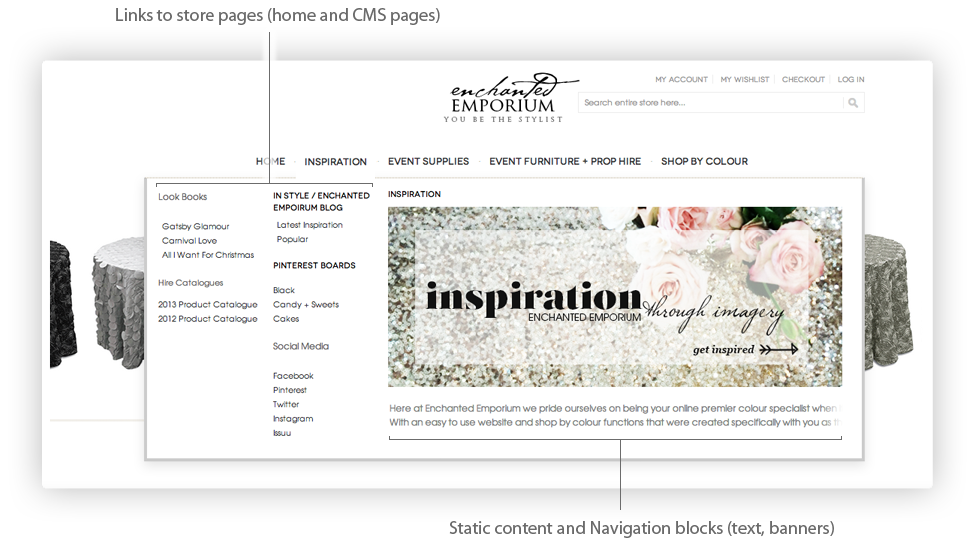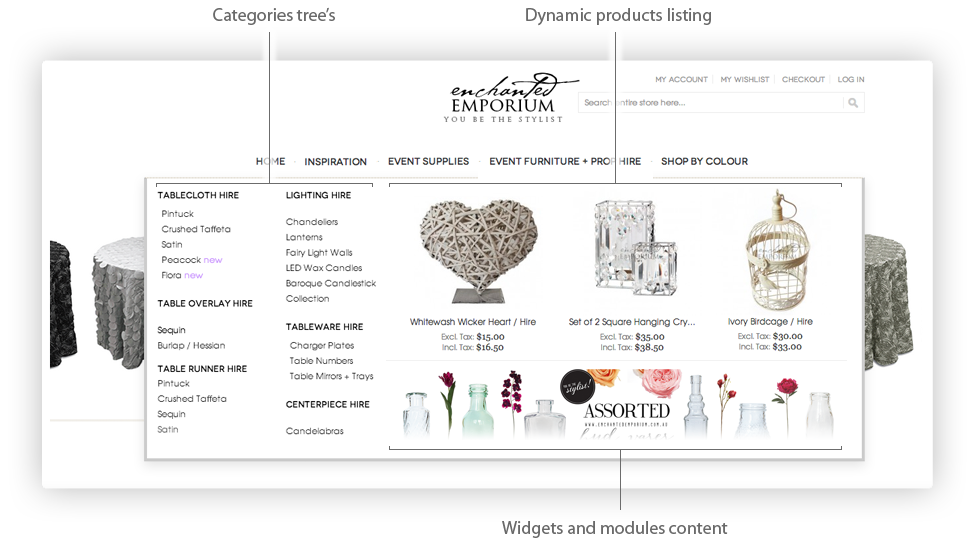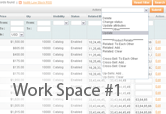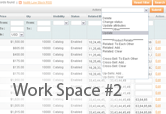Advanced Navigation
Improve your magento store navigation in order to increase your store sales.
http://www.iksanika.com/products/advanced_navigation.html
As one of crucial part of ecommerce site Advanced Navigation extension allow you to get full control over your Magento store store navigation and change look and structure of it quickly. In several minutes extension allow you build any navigation structures like tree, blocks, dropdowns and etc., via easy to use admin interface, so you don’t need to hire developer in order to customize your magento navigation. Advanced Navigation extension must be great solution, helping your visitors find information on your magento store as quickly as possible as result stay on website longer and generate more sales.
It's never been easier to customize magento navigation with most popular menu types.
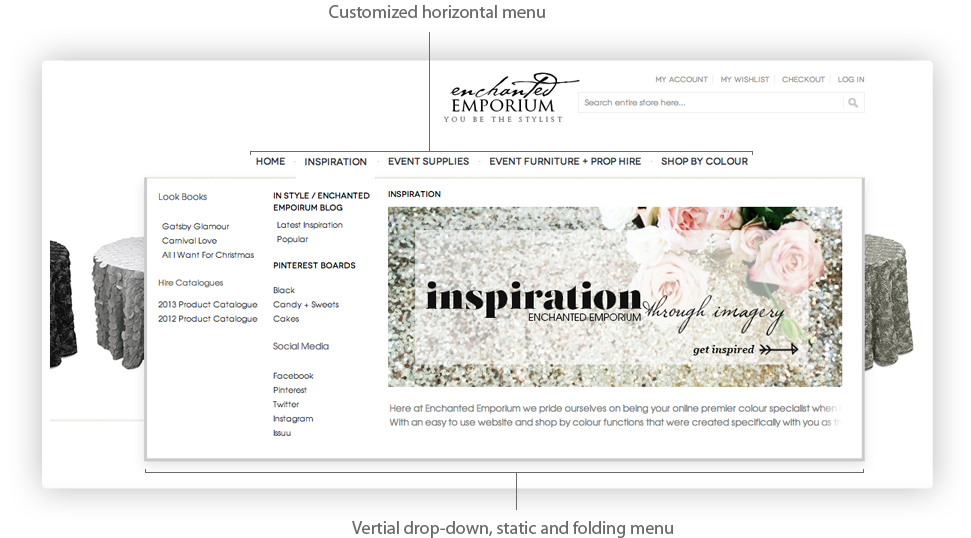
Extension allow improve your Magento store navigation with most popular menu types. It has easy to use tools to manage which type of menu you would like to use in which place. You can build separate categories tree for each store, store view or website. Main menu types which you can select:

Vertical, static, drop-down menus

Horizontal, static and folding menu
Customize menu with different types of content.
Extension has tools which allow you enhance menu with different information blocks or contents types. It may help you build powerful navigation for you customers which may promote some categories, sections, products and so on. You can achieve it with list of content types:

Magento categories

Links to content (Home page and any CMS pages)

Static content and navigation blocks (banners, texts)

Magento modules and widgets content (eg. Featured products, promos)

Dynamic products list's
Extension provide features which allow you customize the style of menu such as width, menu color, arrange the position of Menu items. It is also possible to customize the style of menu's content (size, number and position of columns):

Build separate categories tree for each store, store view or website

Set separate design changes for each category

Set levels per drop down menu

Set number of columns

Enable or disable each category without affecting whole categories tree

Specify css styles and classes via admin interfaces

Specify design settings per category
Additional to control your Magento navigation:

Control design setting individually for each category

Add columns with custom content

Create unlimited number of navigation trees

3 predefined menu position and unlimited number of additional navigation trees
15 days
money back
Lifetime
bugfree guarantee
5 stars
quality support
Magento
meets Magento
programming practices
programming practices
60 sec's
easy less, than 60
second installation
second installation
Compatibility:
CE: 1.5.x - 1.9.x
EE: 1.8.x - 1.13.x
EE: 1.8.x - 1.13.x