Controls4J Library detailed overview
Controls4J™ Library is a set of improved graphical controls for the Java programming language. Controls4J™ Library is based upon the standard SWING library, which makes it possible to use the product straight away. Our library allows the developer to perform necessary tasks easily and effectively thus creating high-quality and user-friendly interfaces.
Main advantages of the Controls4J™ Library:
- LAF support. In comparison with the majority of the similar products, our library is designed to support various LAF technologies in projects.
- Convenient API. All components have a simple and convenient interface. Ease of integration with any application.
- High flexibility of components settings. Many components have a big number of settings. The en-users can thus adjust the components to their needs and preferences.
- Components scalability. It is possible to customize the functionality of any component to your needs.
- High quality support. We provide our customers with 24 hours online support in the form of consultation and professional advice on the use of each control.
- Multilanguage support. Ease of localization of the components into any world language.
Why Controls4J™ Library
While working on projects that use SWING for the GUI creation, software engineers often need to create unique controls adjusted to specific tasks and programming requirements, which might be special text entry fields, extended font selection dialogues, search-substitute dialogues, for example.
Controls4J™ Library meets you half way. We have already created a set of necessary controls for you.
Advantages of using the library:
- You do not spend time for development, testing and debugging of the new controls. We have already done that for you.
- Use of new library sufficiently expands the range of available controls.
- Your programs become agile. The interface is user-friendly.
- Cost and time advantages due to the attractive price for the library. Concentration on more important development objectives, rather than on construction of new controls.
Brief description of the library's components:
Dialogues:
JFontChooser - this dialogue is intended for fonts selection. The distinctive features as compared to the analogous dialogues are as follows: increased control over user actions (for example, a user cannot enter letters or negative numbers in the digit entry fields) and enabled auto addition in the font name field.
JBasicFindDlg - is a simplified implementation of a dialogue for text searching.
JBasicReplaceDlg - is a simplified implementation of a dialogue for searching and replacing of the text fragments. As a rule, it is usually used together with the JBasicFindDlg.
Controls:
JIntegerField - is a control intended for input of numeric values. It allows setting upper and lower limits of legitimate values; restrict editing, if the user enters false information; or highlight the contents of the field if not allowed value is entered. Control over the focus is provided as well.
JSortedList - is a control for selecting values from a big data list, including countries, cities, etc, for example. Auto completing upon user input is enabled, as well as auto scrolling through the list.
JOutlookBar - is implementation of the well-known OutlookBar control. It has two work modes. It also allows selecting animation effects for the drop-down action.
JInternetLink - is a control that looks like a usual link in the HTML page. It allows launching the browser installed in the system with an assigned URL as a default browser location. The appearance of the control can be set up by specifying and applying a number of properties.
JTreeComboBox - is a combo-box in which the drop-down list is replaced with a drop-down tree. Control's behavior can be controlled by a number of parameters.
JTristateCheckBox - is a checkbox with three status modes instead of two ones.
JCheckBoxPanel - is a panel which has a checkbox in the title and which is used to control a disabled and enabled state of the panel's child elements.
JHeapManager - is used to show JVM memory usage at the moment. Control also allow activating the garbage collector.
JInputValidator - is a control for marking the text fields that are required for filling. Such practice is widely used in web-programming. You may see this while creating a new user account practically in any website.
Additional components functions:
- Auto completing and auto scrolling upon user input
- Font size field does not allow to enter non-numerical values
- A possibility to set filters for the list of available fonts
- Dialog can support additional font properties
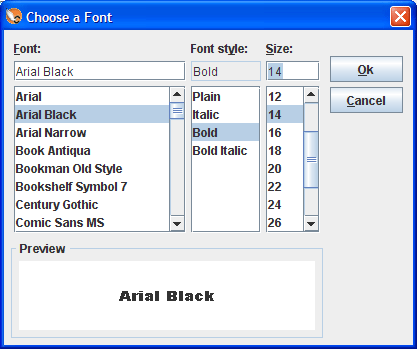
Purchase JFontChooser
- JFontChooser component with Sources - $49.90
- JFontChooser component - $9.90
- Autocompleting upon user input
- Auto scrolling upon user input
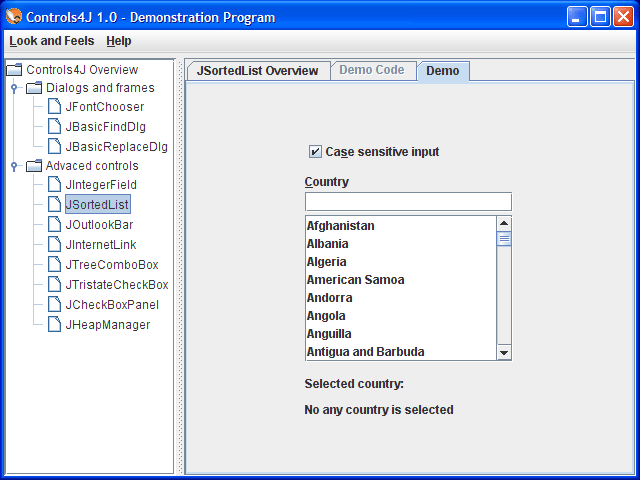
Purchase JSortedList
- JSortedList component with Sources - $19.90
- JSortedList component - $4.90
- A possibility to define search direction
- A possibility to define a search format: to search for a full word or by parts of a word
- A possibility to make search case-sensitive or insensitive
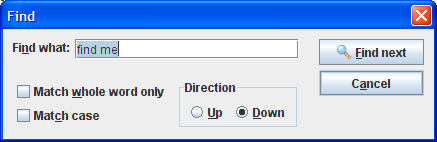
- A possibility to define search direction
- A possibility to define a search format: to search for a full word or by parts of a word
- A possibility to make search case-sensitive or insensitive
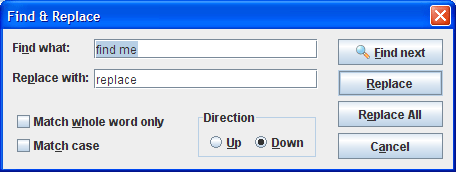
Purchase JBasicFindDlg and JBasicReplaceDlg
- JBasicFindDlg and JBasicReplaceDlg component with Sources - $29.90
- JBasicFindDlg and JBasicReplaceDlg component - $5.90
- A possibility to define/specify a range of accepted values
- A possibility to prohibit the entry of values if the values does not belong to the specified range
- A possibility to highlight text and background in case of invalid value entered
- A possibility to capture a focus if values do not belong to the specified range
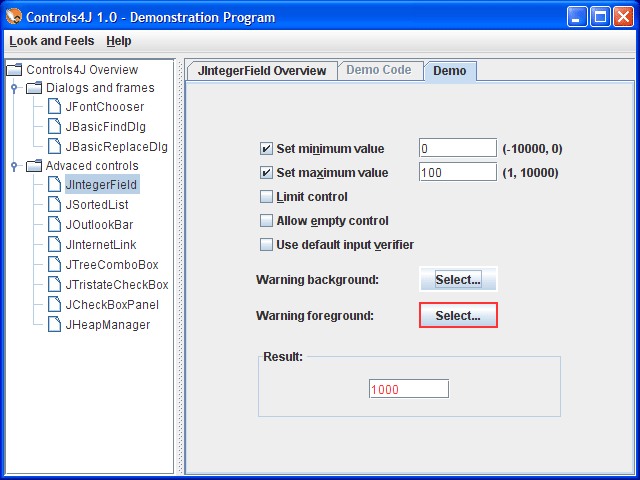
Purchase JIntegerField
- JIntegerField component with Sources - $29.90
- JIntegerField component - $5.90
- Support of two work modes: with one or several active panels
- Drop-down effect can be switched on/off
- Drop-down effect can be selected from a several presets
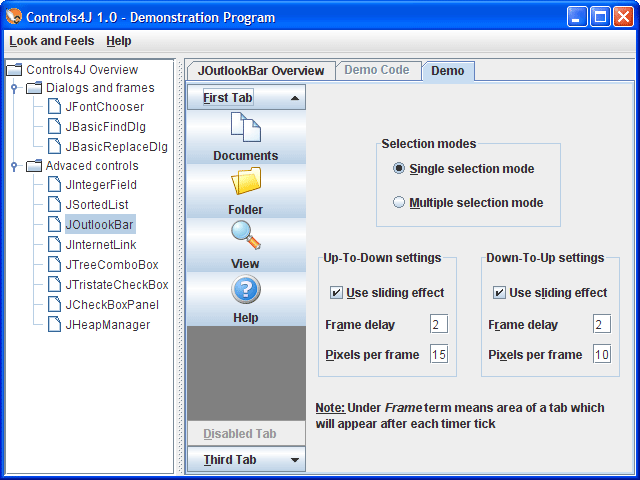
Purchase JOutlookBar
- JOutlookBar component with Sources - $49.90
- JOutlookBar component - $9.90
- Use of the default browser installed in the system
- Support of three different modes: hyperlink, visited link and highlighted link
- Different colors and fonts can be set for each state
- Additional icons can be displayed in the control
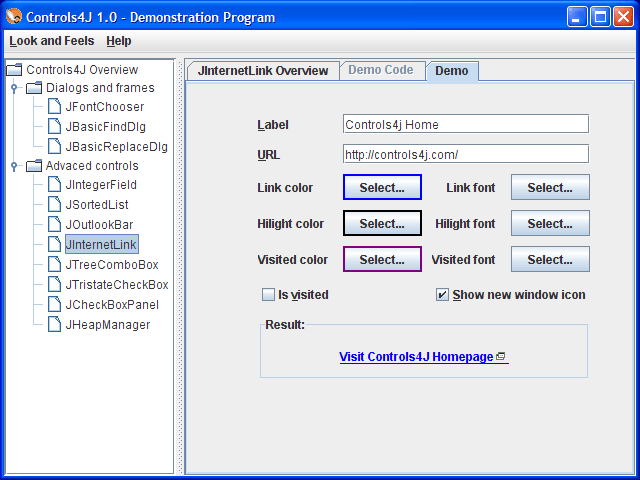
Purchase JInternetLink
- JInternetLink component with Sources - $19.90
- JInternetLink component - $4.90
- A possibility to show all selected path or name of the selected node only
- A possibility to select needed element by single or double click
- A possibility to paint or not node icon
- A few other interesting possibilities
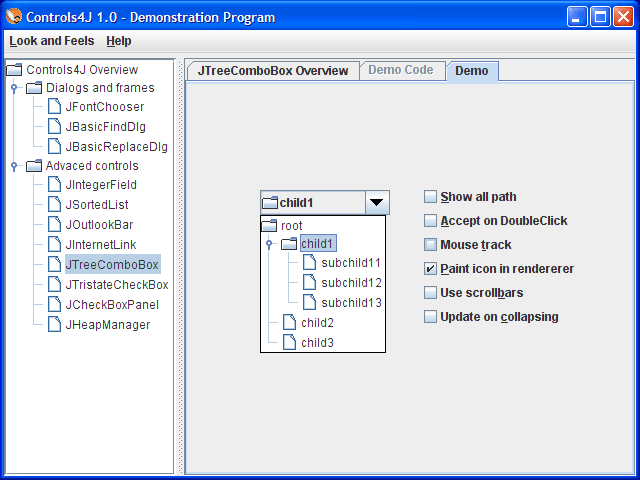
Purchase JTreeComboBox
- JTreeComboBox component with Sources - $49.90
- JTreeComboBox component - $9.90
- This component has no special possibilities.
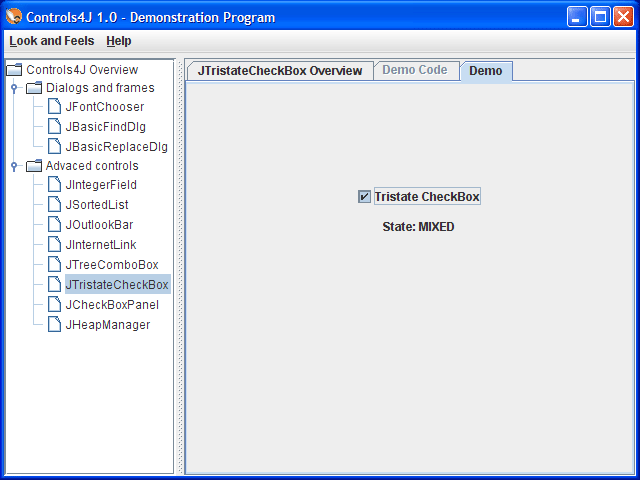
Purchase JTristateCheckBox
- JTristateCheckBox component with Sources - $14.90
- JTristateCheckBox component - $2.90
- Supports five horizontal and six vertical checkbox align modes
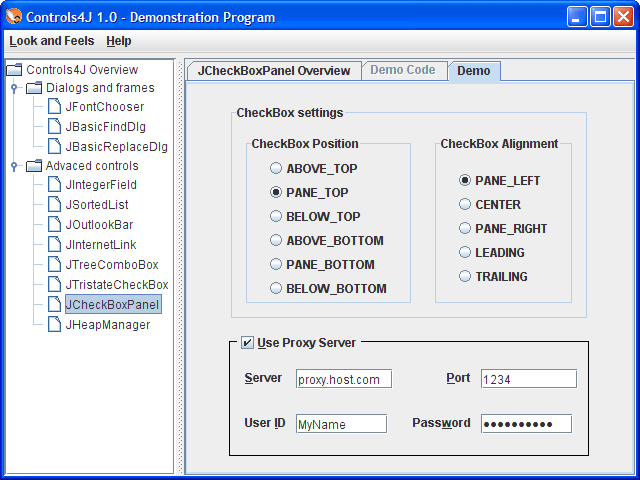
Purchase JCheckBoxPanel
- JCheckBoxPanel component with Sources - $19.90
- JCheckBoxPanel component - $4.90
- High customization capabilities: appearance of the component can be changed with the help of custom renderer
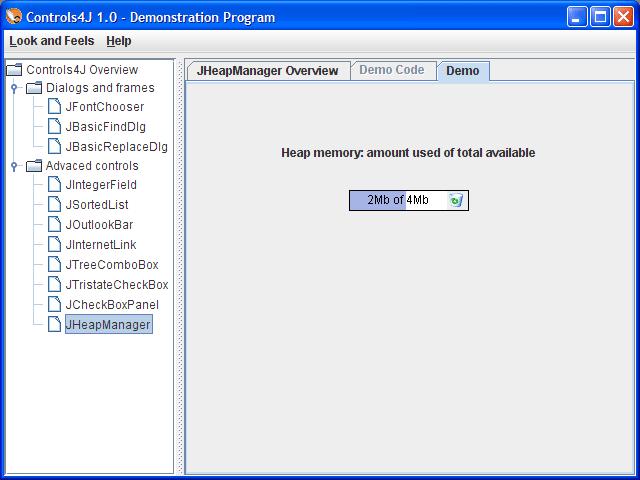
Purchase JHeapManager
- JHeapManager component with Sources - $19.90
- JHeapManager component $4.90
- Tracing the modification of the content of the text field. For example, if in the field "Login" were entered some symbols, the controls' icon may change, showing whether the field is filled correctly.
- A possibility to show different types of icons for different state of text field. For example, you can use 3 icons to enter your password: password is not entered; password is not safe; password is safe.
- A possibility to show hints for different states of the text field. These hints may contain the information for a user to fill in the text field correctly.
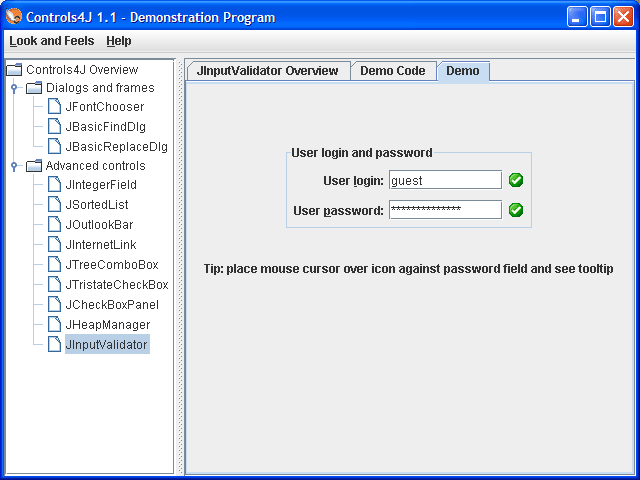
Purchase JInputValidator
- JInputValidotr component with Sources - $19.90
- JInputValidator component $4.90
