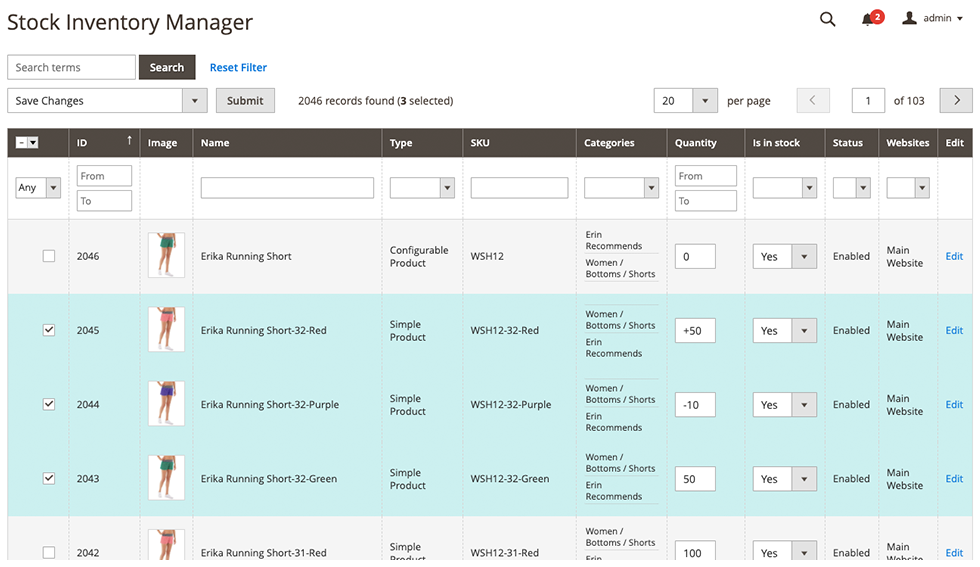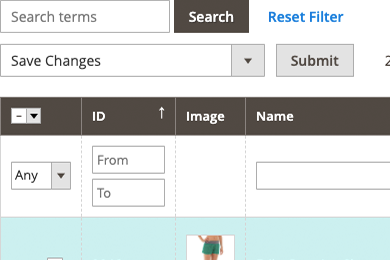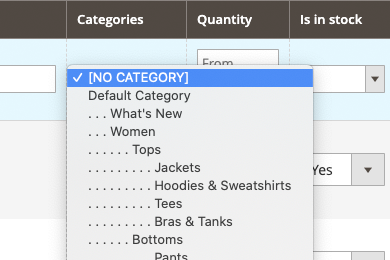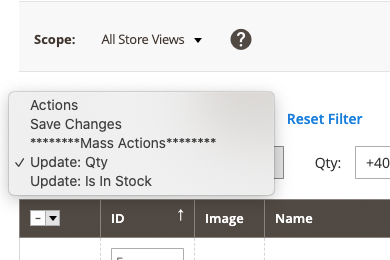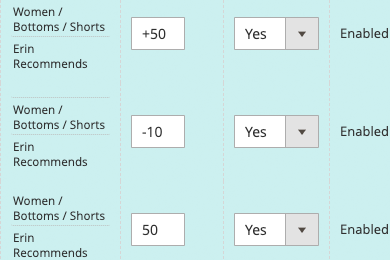Stock Inventory Manager for Magento 2 v2.0.8
Start save up to 95% of your time on products stock inventory management in your Magento store today! Simple inventory management enhance standard magento products manager with in-grid editor of stock fields and one page bulk/mass update feature.
https://www.iksanika.com/products/mass-images-uploader-magento-2.html
US $39.00